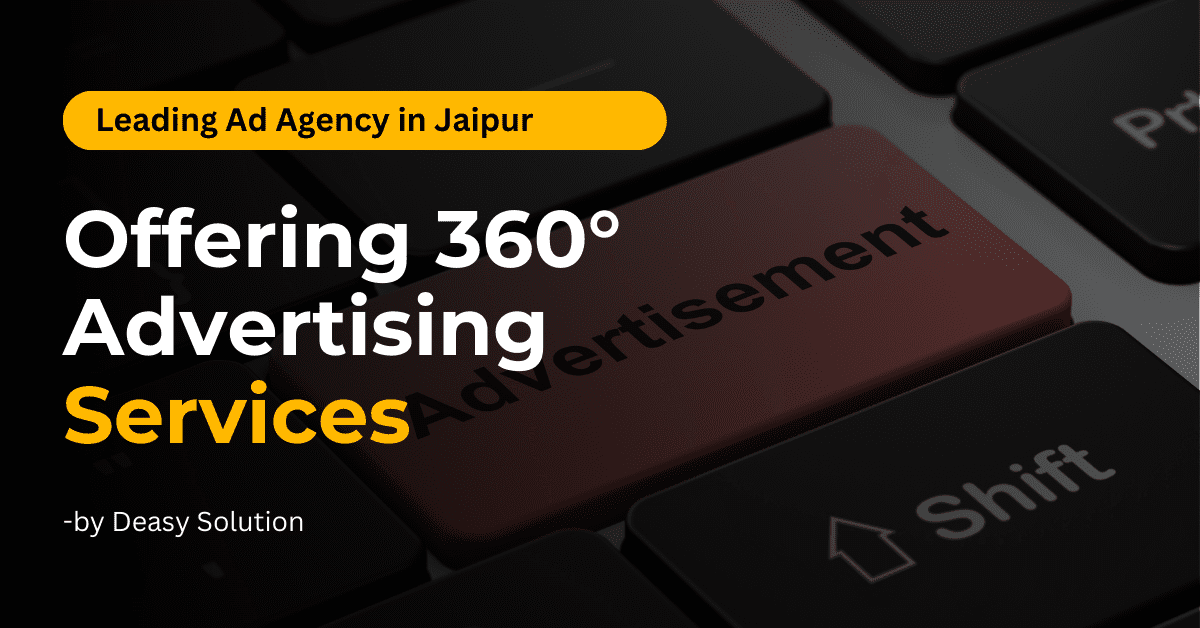
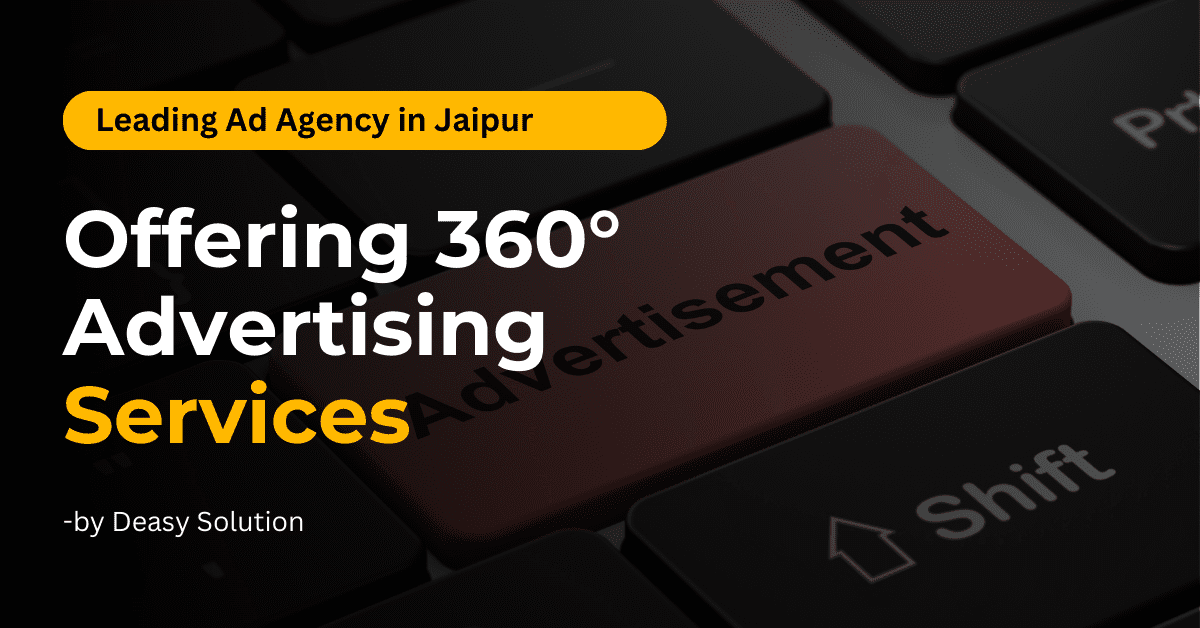
Digital Marketing Website Development Video Production Social Media Marketing In this Articles In today’s competitive
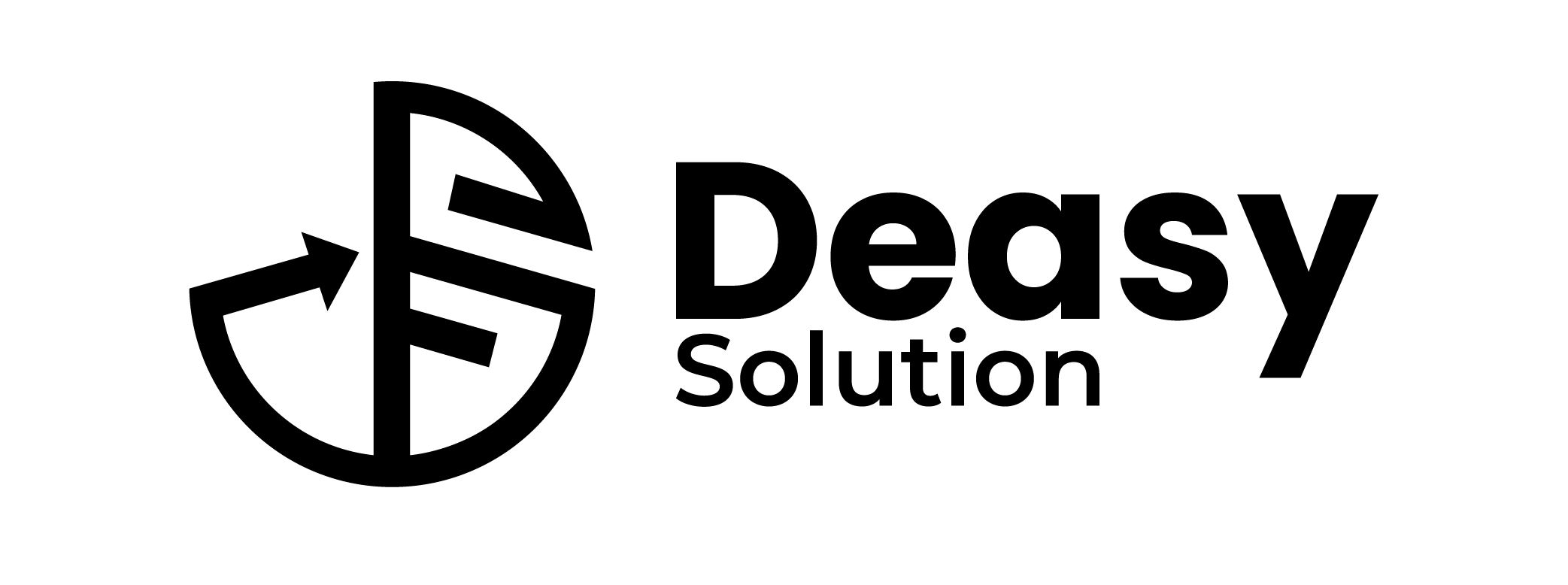
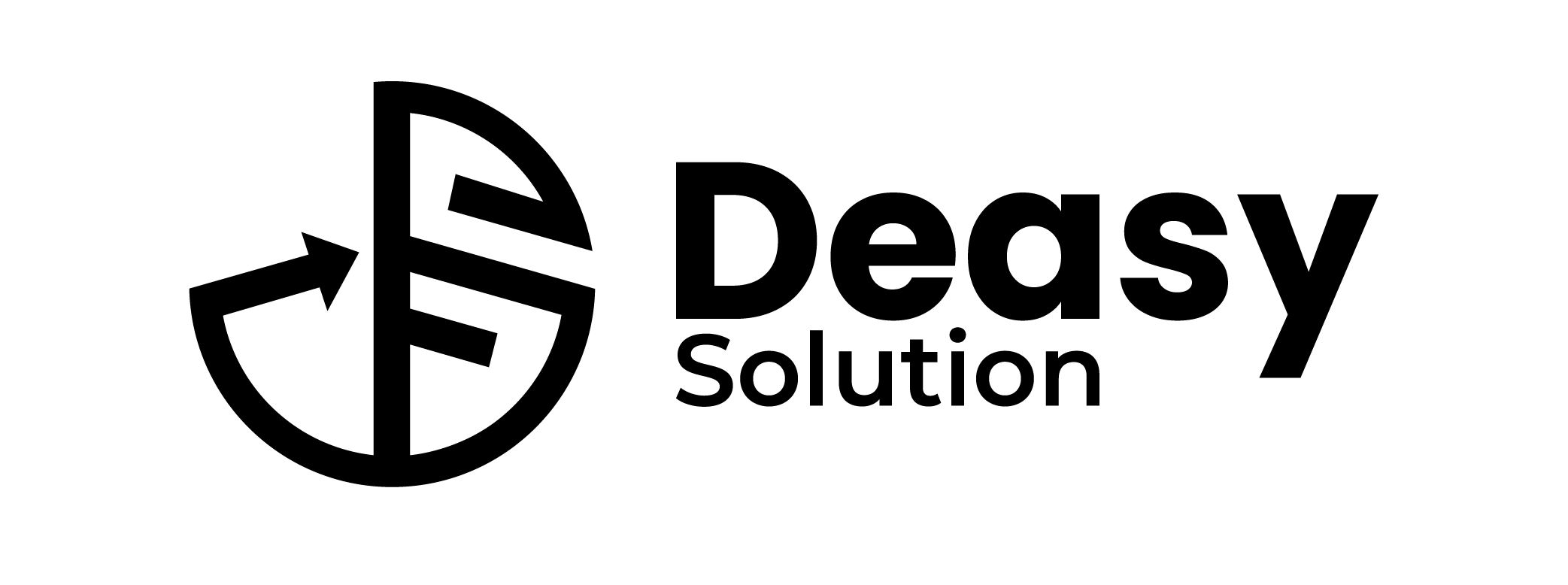


Slow websites are one of the biggest reasons why people leave your site before it even loads. In today’s fast digital world, users expect your website to load within 2–3 seconds. If it takes longer, they’ll move on to your competitors.
But the good news? Speeding up a slow website isn’t rocket science. Even if you’re a beginner, you can make a huge difference by following the right steps.
In this guide, we’ll break down why your website is slow and how to fix it, using beginner-friendly language and proven techniques.
Before we fix anything, let’s understand why speed is critical:
Better User Experience: Nobody likes waiting. A fast site means happier users.
Higher Conversions: Faster websites convert better – more leads, more sales.
SEO Ranking: Google ranks faster sites higher in search results.
Lower Bounce Rates: Speed helps keep visitors on your page longer.
Here are the most common reasons:
Large Images
Too Many Plugins
Poor Hosting Provider
Unoptimized Code
No Caching Enabled
Too Many HTTP Requests
Not Using a CDN (Content Delivery Network)
Let’s fix them one by one.
Large images slow down your site dramatically. Use free tools like:
TinyPNG
ImageCompressor.com
WordPress plugins like Smush
Best Practice: Keep image sizes under 200KB where possible.
Too many plugins = slow performance.
What to do:
Audit all plugins
Deactivate & delete the ones you don’t use
Tip: Use only lightweight, well-coded plugins.
Your host plays a huge role in website speed.
Avoid: Cheap shared hosting
Recommended: Hostinger, Bluehost, SiteGround (for beginners)
Caching helps store static versions of your website so it loads faster.
Top tools:
WP Rocket (paid)
W3 Total Cache (free)
LiteSpeed Cache (free, if supported)
Minifying removes unnecessary characters from your code to make it lighter.
Tools for Beginners:
Autoptimize (WordPress)
Cloudflare (also offers free minification)
CDN delivers your content from the closest server to your visitor.
Free CDN: Cloudflare
Paid Options: BunnyCDN, KeyCDN
Too many redirects confuse browsers and slow things down.
Check with: https://www.redirect-checker.org/
Some website themes are bloated with unnecessary code.
Recommendation:
Astra
GeneratePress
Hello Theme (for Elementor users)
Use tools to test speed and get suggestions:
These tools will tell you exactly what’s slowing your site down.
Lazy loading delays the loading of images/videos until the user scrolls to them.
How to do it:
Use plugins like Lazy Load by WP Rocket
Built-in setting in most modern themes
Custom fonts take time to load.
Solution: Stick to 1-2 fonts and use system fonts where possible.
Speed is no longer optional — it’s essential. A slow website can cost you traffic, conversions, and Google rankings. But with the steps above, even beginners can boost website performance in just a few hours.
Your website may be slow due to large images, too many plugins, poor hosting, unoptimized code, or not using caching or a CDN. These issues increase page load time.
You can test your website speed using free tools like Google PageSpeed Insights, GTmetrix, or Pingdom Tools.
Yes, website speed is a major Google ranking factor. A faster site leads to better SEO, higher user engagement, and more conversions.
A good loading time is under 3 seconds. Anything longer increases bounce rates and negatively impacts SEO.
Absolutely! Beginners can use plugins for caching, image compression, lazy loading, and use lightweight themes to improve speed without touching code.
Caching stores static versions of your site so it loads faster for users. It reduces the server load and speeds up page delivery.
Yes, if you’re on a slow shared hosting plan, upgrading to a reliable host like Hostinger or SiteGround can significantly improve speed.
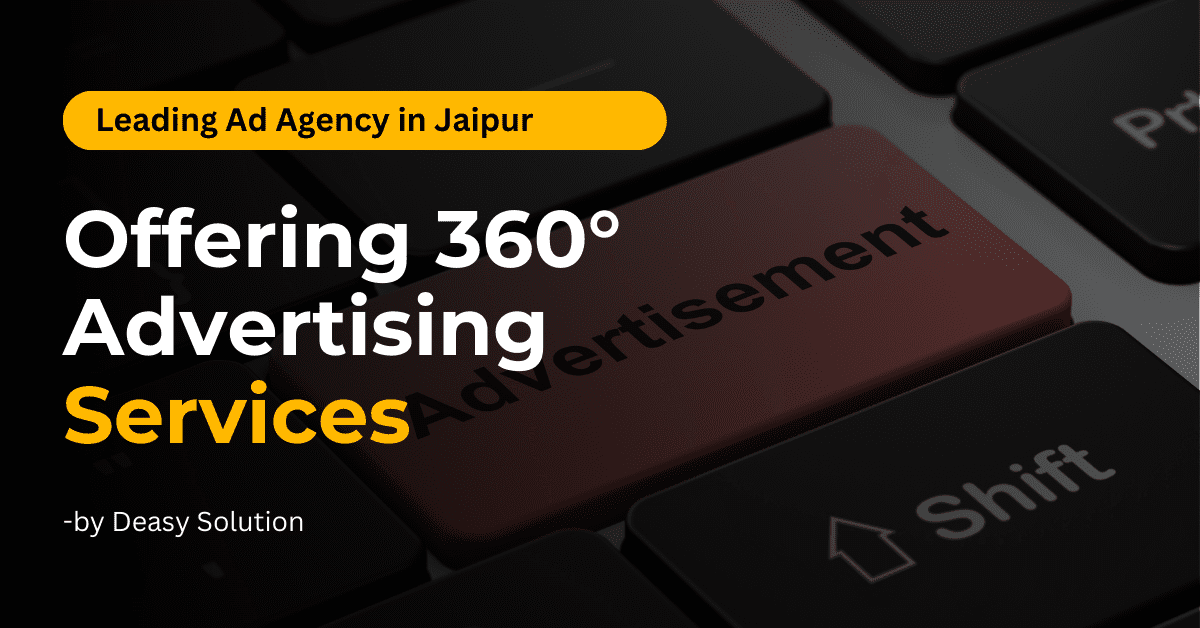
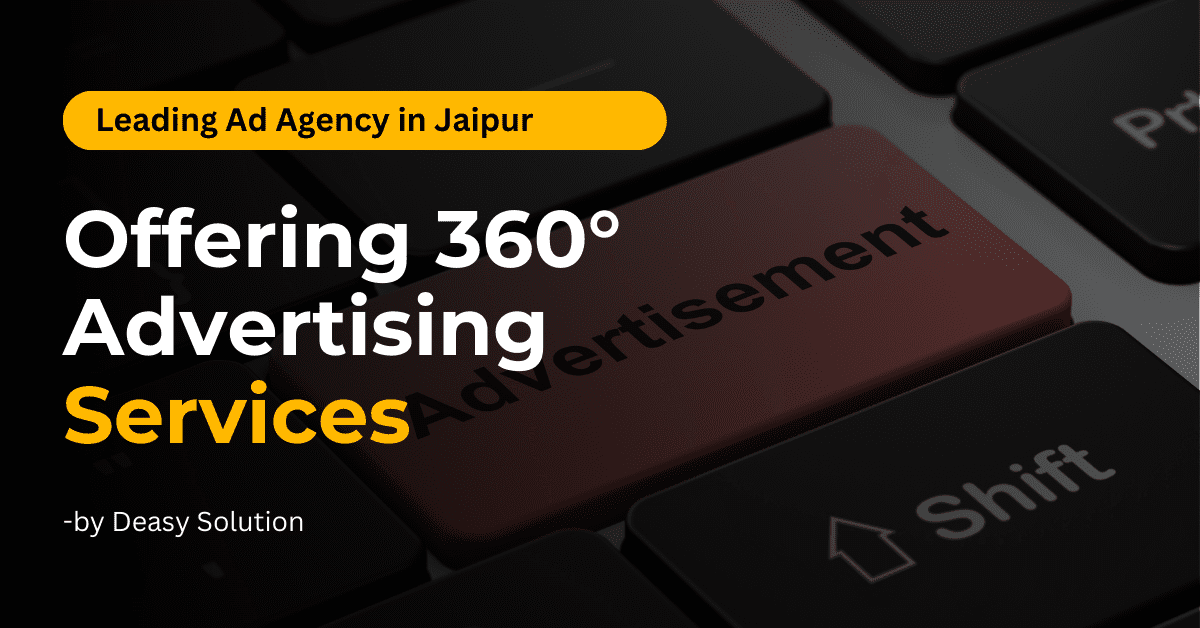
Digital Marketing Website Development Video Production Social Media Marketing In this Articles In today’s competitive
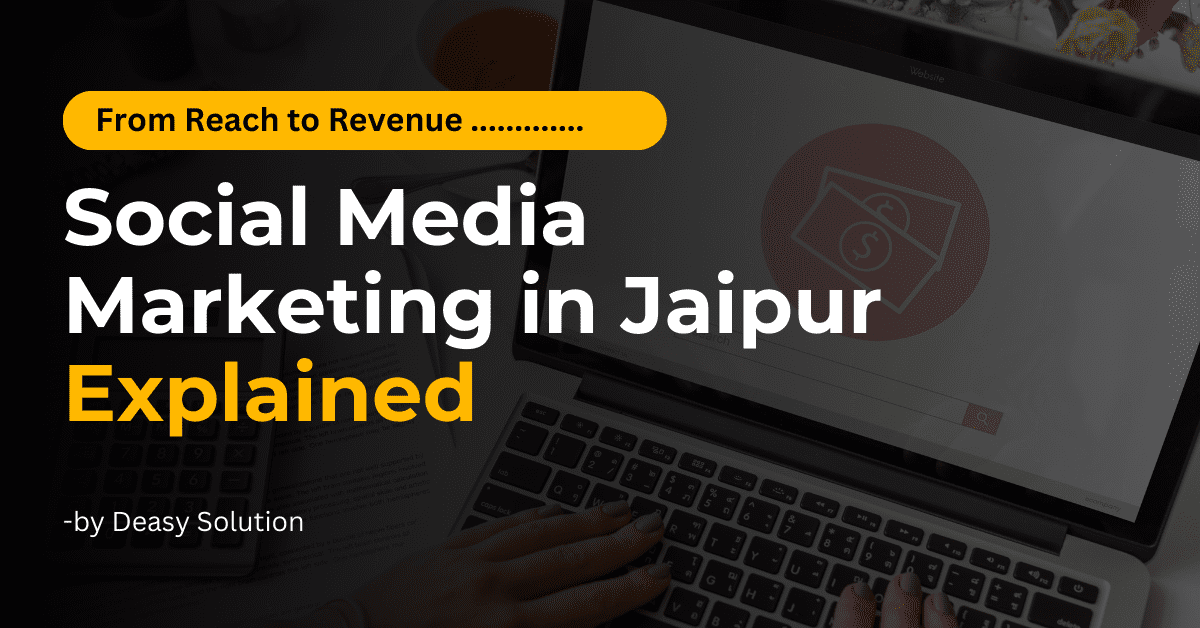
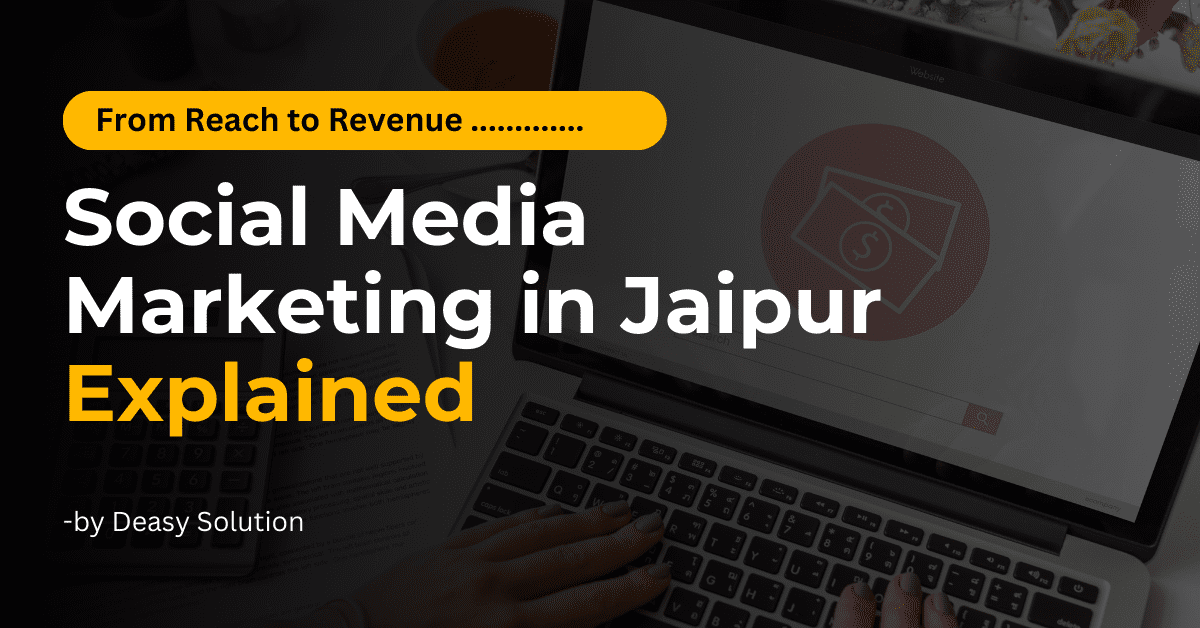
Digital Marketing Website Development Video Production Social Media Marketing In this Articles Social media has
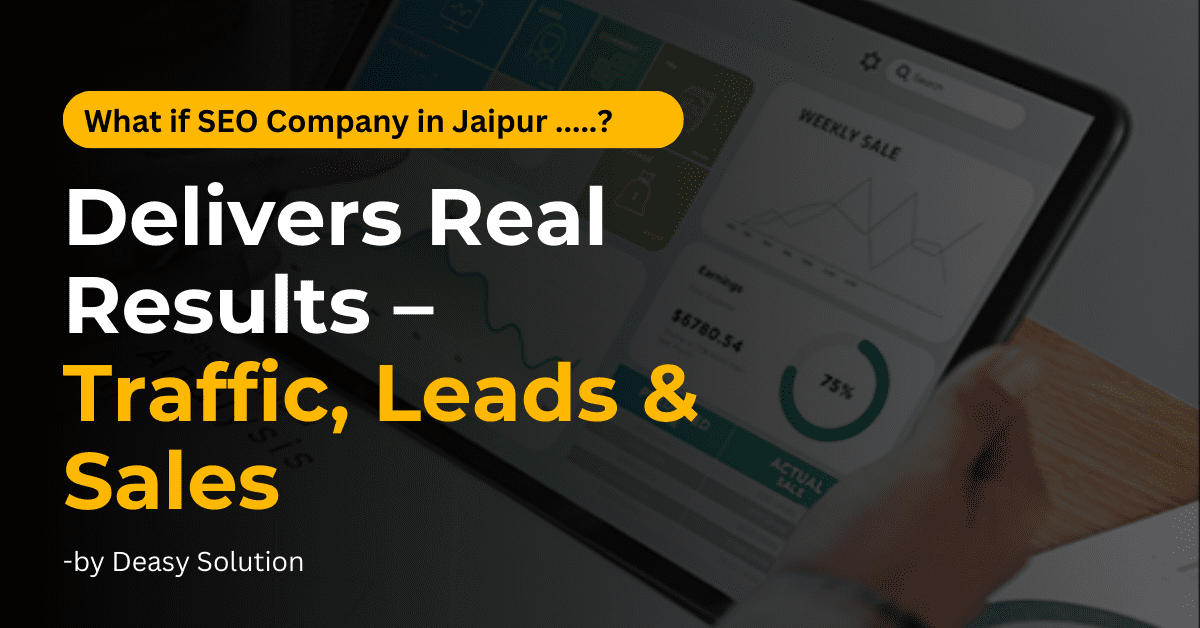
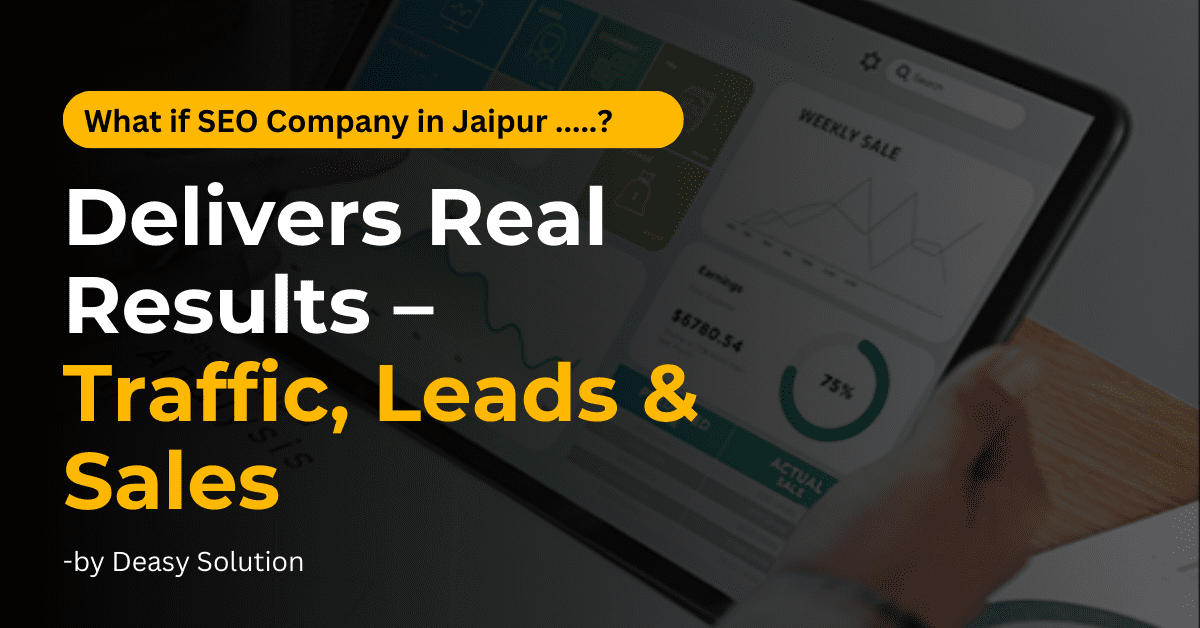
Digital Marketing Website Development Video Production Social Media Marketing In this Articles Jaipur ka business


Thanks for Asking Your Question
How can I access additional resources
for this course?